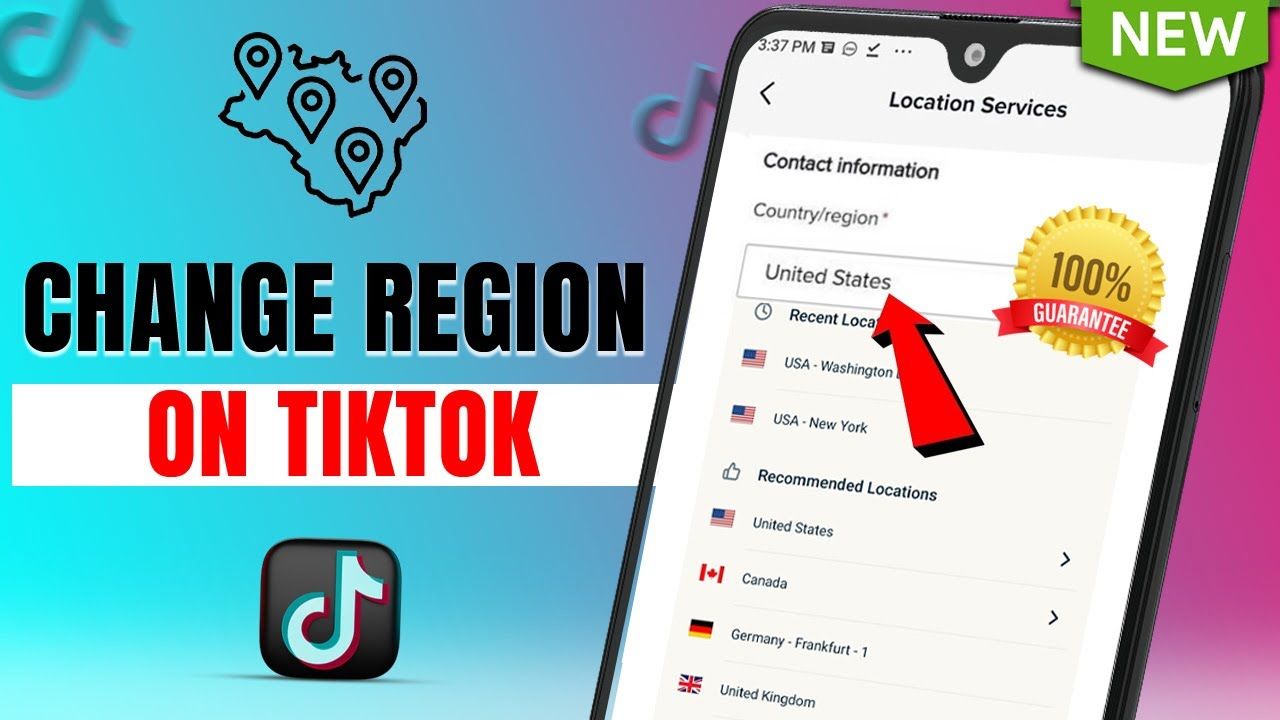TikTok is one of the most popular apps globally, with millions of users creating and sharing short videos. While the app customizes content based on your location, some users want to explore content from other regions or adjust their preferences. Changing your TikTok location can help you see trending videos, hashtags, and challenges from different countries.
In this guide, we’ll explain how to change your TikTok location step by step. Whether you want to see content from another country or connect with people worldwide, this guide will help you.
Why Change Your TikTok Location?
TikTok uses an algorithm that tailors your content based on your location. This means you’ll mostly see videos popular in your country. While this is great for localized content, it might limit your exposure to trends and creators from other regions. By changing your TikTok location, you can:
- Explore global trends and challenges.
- Watch region-specific content not available in your country.
- Grow your audience if you’re a creator targeting a specific country.
- Access restricted content blocked in your area.
1. Change TikTok Location Using a VPN
A VPN (Virtual Private Network) is the most effective way to change your TikTok location. It masks your IP address and makes it appear as though you’re accessing TikTok from a different country.
Steps to Use a VPN to Change TikTok Location:
- Download a reliable VPN app: Popular options include NordVPN, ExpressVPN, and Surfshark.
- Install the VPN app: Follow the installation process for your device.
- Connect to a server in your desired country: Open the VPN app and select a server from the country whose content you want to view.
- Open TikTok: Launch the TikTok app. You should now see content tailored to the country you selected.
- Log out and log back in: If you don’t see any changes, try logging out of TikTok and logging back in.
Important Tip: Some free VPNs might not work well with TikTok, and they can slow down your internet. Using a premium VPN is a better option for faster speeds and secure connections.
2. Change TikTok Location by Adjusting Language and Region Settings
Another way to customize your TikTok feed is by changing the app’s language and region preferences.
Steps to Change Language and Region on TikTok:
- Open TikTok: Launch the TikTok app on your phone.
- Go to Profile Settings: Tap on your profile icon, then the three dots (or hamburger menu) in the top-right corner.
- Select “Content Preferences”: Scroll down and tap on “Content Preferences” under “Account.”
- Add a new language: TikTok allows you to add multiple languages. Choose the language spoken in the country whose content you want to see.
- Restart the app: After adjusting the language, restart TikTok to refresh your feed.
Note: This method doesn’t completely change your location but helps display videos in the selected language.
3. Change TikTok Location by Using a New SIM Card
TikTok identifies your location based on your SIM card and phone number. If you’re traveling or want content from a specific country, using a local SIM card can help.
Steps to Use a New SIM Card for TikTok:
- Purchase a SIM card: Buy a SIM card from the country you want to access content from.
- Insert the SIM card into your phone: Replace your existing SIM with the new one.
- Open TikTok: Launch TikTok, and the app will detect your new location.
This method works well if you’re moving to a different country temporarily or permanently.
4. Follow Creators from Specific Countries
Sometimes, changing your location isn’t necessary. Instead, you can manually adjust your feed by following creators from specific countries.
Steps to Customize TikTok Feed Without Changing Location:
- Search for creators or hashtags: Use keywords or hashtags related to a country or region (e.g., #JapanTrends).
- Follow popular creators: Interact with their videos by liking, commenting, and sharing.
- Engage with regional content: The more you interact with content from a specific country, the more TikTok’s algorithm will show you similar videos.
5. Create a New TikTok Account
If you’re unable to change your location using the methods above, you can create a new account.
Steps to Create a New TikTok Account for a Different Location:
- Log out of your current account: Go to settings and select “Log Out.”
- Sign up for a new account: Use an email address or phone number tied to the country you want to access.
- Set the location manually: During the sign-up process, set your country/region to your desired location.
- Start exploring TikTok: Your feed will now show content from the selected country.
FAQs About Changing TikTok Location
Q1. Is it legal to use a VPN to change my TikTok location?
Yes, using a VPN is legal in most countries. However, make sure VPN usage complies with your country’s laws and TikTok’s terms of service.
Q2. Will changing my TikTok location affect my account?
No, changing your location using a VPN or settings won’t affect your account. However, creating multiple accounts or using unauthorized tools might lead to account restrictions.
Q3. Can I change my TikTok location for free?
Yes, you can use free methods like adjusting your language and region settings. However, for better results, using a premium VPN is recommended.
Q4. Why doesn’t my TikTok location change after using a VPN?
Sometimes, TikTok caches your location data. Try logging out of the app, clearing your cache, and logging back in.
Q5. Can I see content from multiple countries on TikTok?
Yes, by adding multiple languages to your “Content Preferences” and following creators from different countries, you can view diverse content.
Final Thoughts
Changing your TikTok location can open up a world of possibilities, letting you discover new trends, creators, and cultures. Whether you use a VPN, adjust your language settings, or follow specific creators, the process is straightforward and user-friendly. Always use these methods responsibly to ensure a smooth experience on the platform. With the tips above, you can explore TikTok’s vast content library from around the globe.